
The Resource Scanner being used to scan the terrain.
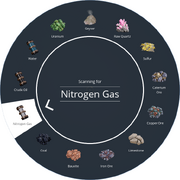
The fully-unlocked Resource Scanner. Hold down V then move the mouse to scan for the desired resource.
The resource scanner (default V) is a tool used to scan the nearby area and shows the pioneer locations of the 3 nearest resource nodes or groups of them. In the beginning, it can only scan for Iron Ore and the ability to scan for new resources are added after completing certain Milestones or MAM researches.
Usage[]
- When the scan button (default V) is pressed and held down, a scanning wheel resembling a circular dial will pop up, allowing to select which resource will be scanned for.
- A cyan spherical surface will then propagate outward from the scanner. The nearest 3 patches of the chosen ore type will be scanned; their directions will be indicated on the compass and map, if unlocked. The ping sounds will then be played relative to their distances. If the resource patch is in the direction within the game window, lines will be drawn from the sky and point down to the exact resource node locations, regardless if the nodes are directly within the line of sight. Circles will be drawn to indicate the number, the locations and the exact elevations of the nodes.
- Take note, the ping on the Map and Compass only indicates the center point of the resource group, not the exact location of the resource nodes. For example, if there are three Iron nodes are grouped in that patch, then the scanner will lead you to the center point of these three nodes.
- The resource will be scanned regardless if the pioneer has built a Miner on top of it. After three nearest patches are scanned, the scanning process stops.
- The actual scanning process has no range limitations, it will scan until all 3 resource nodes or batches of them are found, no matter how far away from the pioneer that may be.
- On the compass, the icon of the resource will be indicated with white background, with the nearest resource patch having the largest icon size.
- A single quick tap will trigger the re-scanning of the previously chosen resource type.
- After 25 seconds, the resource indications will disappear from the compass and map. Re-scan if needed.
- When being less than 300 m away from a group of nodes, it will show every node in the group and the next 2 furthest patches.
Scanner upgrades[]
Resource Nodes:[]
| Resource | Unlocked via |
|---|---|
| Onboarding | |
| HUB Upgrade 2 | |
| HUB Upgrade 3 | |
| Caterium Research (MAM at Tier 2) or Tier 6: Expanded Power Infrastructure | |
| Quartz Research (MAM at Tier 2) or Tier 7: Bauxite Refinement | |
| Sulfur Research (MAM at Tier 2) or Tier 7: Aeronautical Engineering | |
| Tier 3: Coal Power | |
| Tier 5: Oil Processing | |
| Caterium Research (MAM at Tier 2), research requires at least Tier 5 parts and Oil) | |
| Tier 7: Bauxite Refinement | |
| Tier 8: Nuclear Power |
Resource Wells:[]
| Resource | Unlocked via |
|---|---|
| Tier 8: Advanced Aluminum Production | |
| Tier 8: Advanced Aluminum Production | |
| Tier 8: Advanced Aluminum Production |
Trivia[]
- The scan effect sphere propagates outward at roughly 120 meters/second.
- It dissipates after about 350 meters, but the search is still going on.
- The resource scanner is the same tool as Build Gun.
- On April 1, 2021, the April Fools Special Event was introduced. This event was repeated on April 1, 2022. During both events, the resource scanner showed randomized capitalization of resource names, except for coal.
History[]
- Patch 0.4.0.7: April Fools 2021 Temporary Change - Randomized the capitalization of Resource Names, except for coal.
- Patch 0.3.6.4: Every resource is now capitalized correctly
- Patch 0.3.6.3: Coal is now properly capitalized
Coal, but all other resources are capitalized incorrectly - Patch 0.3.6: Coal is now capitalized
cOAL - Patch 0.3.4.12: Now works after being revived
- Patch 0.3.4.11: Scanner icons now correspond with the resource meshes again
- Patch 0.3: Coal is now capitalized
coal - Unknown patch before Patch 0.2.1: Scanning sound effect changed
Gallery[]
April Fools Event 2021 and 2022 - Resource Scanner showing scan for Sulfur with randomized capitalization of Resource Name.
| |||||||||||||||||||||||||||||

